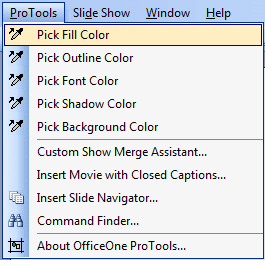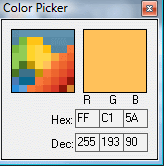OfficeOne Color Picker 2.0
OfficeOne Color Picker 2.0
|
Overview Download Install Purchase Uninstall |
Color Picker
OfficeOne Color Picker feature makes picking and applying the colors a very simple process. It allows you to pick up colors directly off the screen and automatically sets the Fill, Outline, Font, Shadow and Background colors of selected text, shapes or slides. For PowerPoint 2013, 2010 and 2007, it even allows you to pick colors for Shape Glow, Font Fill, Font Outlines and Font Glow colors. You can select the Color Picker from Design Tools tab:
or the ProTools menu:
Select the setting to what you want to pick the color. Color Picker starts immediately and gives you the Color Picker preview:
The Color Picker shows you the color of the pixel directly beneath the mouse pointer. It also shows you a magnified view of the surrounding pixels. The center of the magnified view is the color directly beneath the mouse pointer. The Color Picker also shows you the color components (Red, Green and Blue) in Hexadecimal as well as Decimal formats. Use left-click to set the color. You can use right-click to cancel the Color Picker. |