 OfficeOne
TrackShow
OfficeOne
TrackShow
Tutorial
After installing OfficeOne TrackShow, click the Slide Show
tab or menu to access Track Slide Show button. You can enable Track
Show through the dialog box that you get by clicking Track Slide Show
button.
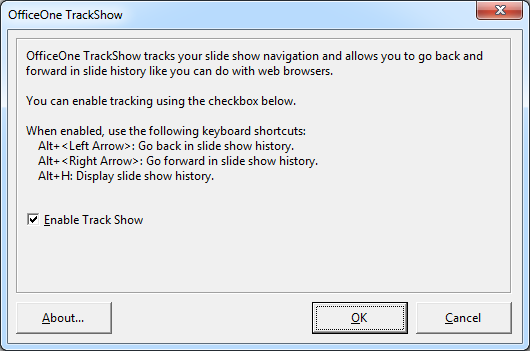
After enabling it, you can start your slide show and OfficeOne TrackShow
will track your slide show navigations. TrackShow defines the following keyboard
shortcuts through Shortcut Manager for
PowerPoint to make it easier to navigate through the slide show:
- Alt + [Left Arrow] : Go back in slide history
- Alt + [Right Arrow] : Go forward in slide history (after you have gone back in slide history, you can use this shortcut to navigate forward through it)
- Alt + H and Ctrl + Shift + H : Show slide history
These keyboard shortcuts too are the same as that you use with your Web Browser.